Description
The SoloForce Power Bank is the tough tested solar portable power bank that charges your devices anywhere the sun shines. The Soloforce waterproof power bank is fast and convenient, shockproof and powerful, with LED flashlight and strobe light that make it the best solar power bank for camping.
Main Features:
- Portable charge for wherever you need it on the go
- Powerful 20,000 mAh lithium-ion battery
- Superior QI wireless charging
- Will recharge your phone 7 times on a single charge
- Powers up to 4 devices at once
- Shockproof and Waterproof tough tested power bank
- Built-in LED flashlight and strobe light
- iPhone and Android compatible

Powerful
Choose the most powerful device on the market. The SoloForce power bank offers an incredible 20,000 mAh lithium-ion rechargeable battery that lets you recharge your phone at least 7 times and provides for up to 4 devices at once.
Buy nowWireless charging
The Soloforce built-in Qi wireless charging pad with LED lights ensures fast and easy wireless charging for any iPhone and Android compatible smartphone device. Simply place your cell phone on the pad and enjoy the most convenient portable charging you can get.
Buy now

Shockproof
The Soloforce is a tough tested solar power bank that has gone through rigorous procedures to ensure excellent durability. Thanks to extensive research and top quality materials, you can count on the Soloforce power bank to provide superior strength and dependability that make it the best solar power bank for camping.
Buy nowWaterproof
The Soloforce Power Bank is crafted from superior IP66 waterproof and robust casing that takes on even the harshest environments. The Soloforce waterproof power bank is protected and ready for you to power up as many as 4 devices at once wherever you need it, rain or shine.
Buy now

Soloforce is the Power Bank to Save the Moment
Compact waterproof power bank to bring powerful solar energy wherever you go. Charge up to 4 devices 7 times over: iPhone and Android compatible.
You may also like